“A video planning checklist is the best way to think through your project before you start.”
A video planning checklist is the best way to ensure the success of your next video project. Too many video production projects start part way through the process – with a ‘cool idea’, a misguided idea or worst of all, no idea at all.
If you haven’t taken the time to properly plan out your video project, it will likely fail. By ‘fail’ I mean fail to achieve any measurable business objective.
There are many different types of videos that you can create to promote your product or business and there are many factors and costs that go into the production of a video.
This post was created to provide the reader with a tool for planning a video production as well as to give the reader an appreciation for the many elements and tasks associated with the creation of a marketing video.
Your video project won’t necessarily require each of the steps described below.
In fact, some projects (i.e., recording an expert talking-head for training purposes) can be quite straightforward and only require a few of these steps. The success of your video project will largely be determined by the time and effort you put into properly planning your project.
If you don’t have a great idea for your video AND a solid shooting plan in place, no amount of production or post-production expertise and experience will save your project. Consider the following before you start your next video project:
Video Planning Checklist
The challenge with the pre-production phase of a video project is that while it’s the most important phase of video production it’s also the hardest to cost-justify. It’s relatively easy to cost-out crew, equipment and editing time, but how much is an idea worth? (A lot, as it turns out) … and who wants to pay for ‘planning’?
Consider Stephen Covey’s business advice – First things first. If you don’t follow a logical planning process, you’ll fail… every time. If you want your video project to succeed, consider the following critical tasks that go into the pre-production phase:
1. Define your business objective first.
What’s the purpose of the video?
- To drive traffic to a landing page?
- To raise awareness about your new product?
- To motivate your customers to buy your product?
- To influence key decision-makers in your industry?
- To showcase your company as being environmentally responsible?
- To help customers and prospects solve a problem they might have?
- To educate a new target audience on important issues affecting your industry?
- To drive prospects to the booth at the next trade show you will be attending?
The list is infinite but each business objective should have a matching business outcome that you can measure. If you can’t articulate a clear business objective then you’re wasting time and money. ‘Having a video up on your website’ or ‘keeping up with your competitors’ are not business objectives. Determining a business objective causes you to focus on outcomes. Lack of clear focus is the principle reason why business videos fail.
Answer this question:
What do you want to happen when people finish watching your video?
2. Define your audience.
Marketing is the process of communicating the unique value of your product or service to a specific audience. Unless you are Google or the Catholic Church {merger rumours are unfounded} you likely have a very narrowly defined audience who might benefit from your product or service. You have to know who your customers and prospects are and you have to develop a differentiated message that will resonate with that specific audience.
This step typically requires both research and courage. You need to determine exactly who your audience is. If you have an existing product, it’s always good to touch base with existing clients to find out if you truly understand why they purchase your product. If your product is new then you’ll have to perform some type of research to ensure that a market exists.
The courage part comes in when you have to consider and narrow down ‘personas’ of the people likely to buy your products. The more narrow the focus, the greater chance of success because you can deliver a message that you know your audience cares about. Knowing the demographic and psychographic makeup of your target audience is important? What are the needs, preferences and biases of this audience? Assuming too large an audience will likely result in a message that doesn’t resonate with anyone.
Answer this question:
What does your audience care about and how does your product or service relate to those concerns?
3. Develop your message(s).
{Kind in mind, we’re still not getting ‘creative’ yet…}
By ‘message’ I mean what are the three to five key ideas that you need to communicate to your audience? What are the things that you need to tell your audience that will resonate with them and what do you expect them to understand AND remember after they have watched your video?
Obviously, the more messages you include, the less likely your audience is to understand and remember any of them.
The best way to frame a message is in the form of addressing a specific customer pain-point or problem.
Answer this question:
What specific problem am I trying to solve and how do I communicate our solution to that problem?
4. Establish a budget.
This topic, more than any other, elicits the greatest ‘chicken and egg’ discussions.
How can you determine a budget before you’ve come up with the idea?” Or conversely, why would you even bother considering ideas outside of the context of a budget? (“OK!, how about this… we film a thousand multi-coloured French Poodles chasing Lady Gaga down the Champs Elysees… ?”)
You’ll have to do some research if you have no prior experience with video production but at the end of the day you, or someone you report to, definitely has a budget for your video project. There’s little point in discussing video with anyone if you can’t communicate a budget because it’s impossible for anyone to know how much effort is required to produce the video. If you are unfamiliar with video production costs check out our video production cost calculator – it will give you an idea as to what different quality levels of video production cost, then…
Ask this question:
Find a video similar to what you are considering and ask potential video production companies “What would a video like this cost to make?”
5. Planned Distribution.
While promotion and distribution are outside the scope of this post, it’s still important to understand where, how and why people will watch your video. Knowing the answer to this question will help you determine answers to the next steps in the production process.
A broadcast audience is very different than an audience on a professional business portal and different again from someone viewing social media on on a mobile device.
There’s little value in creating a video if you don’t have a plan for getting people to view it. Putting it ‘up on your website’ may or may not move the dial. If the video production company you are talking to doesn’t ask this question then you may want to consider a second opinion.
Answer this question:
How are you going to get people to watch your video?
6. Type of Video?
It’s very important that you choose the right type of video to achieve your business goals. Are you promoting a product or service, are you promoting your company or are you trying to help your potential customers understand a vexing problem that you know they experience?
One of the best places to start this process is to consider where your customer is on the custom buying cycle. Are they aware of your product? Are they interested in your product? Are they seriously considering purchasing your product? Each of those buying ‘states’ require different messages. Are you trying to sell to your best audience – existing customers or someone who looks just like your existing customer? Specific marketing video types are best suited to specific points on the customer buying cycle.
Answer this question:
What type of video is best to achieve my business goals?
7. Concept – What’s the big idea?
{Okay, now we’re getting creative…. finally!!}
Quite often promotional video projects start off as a concept in search of a purpose. I suppose that if your concept is epic enough then you could slap a logo on just about any idea (…Baby’s on roller skates, Stuff blowing up, Really beautiful people, etc.) and realize some benefit. That said, the execution of most uber-creative ideas never realizes the giddy expectations imagined at conception.
So… back to earth, the vast majority of marketing video production concepts are driven by both practical AND creative imperatives. The ‘concept’ or ‘idea’ can be as simple as ‘let’s move the CEO out from behind his big desk and show him actually talking to customers’ or it can be as complex or grand as your imagination and budget allow.
Either way, this is where the value is really created. No one might remember whose idea it was to invite all your brand enthusiasts to a one day event and film them talking about your product, but that may be the’ big idea’ responsible for tripling subscription rates on your website. Unfortunately, it’s very difficult to charge for ‘ideas’ so they typically get wrapped up in execution costs.
Answer these questions:
How do you want people to feel after they’ve watched the video?
What’s the ‘big idea’ that will get people to actually watch your video.
8. Treatment and Storyboard.
This is the stage where the concept and messages come together in a coherent plan that gets approved before any camera ever gets turned on.
Your concept or idea is the big picture idea. A ‘treatment’ is a summary of how you realize that idea. On larger projects the treatment is usually a one page summary of your idea which outlines the style of the video and the devices used to communicate your key messages. From there you need to flush out the video in detail (typically by scene). For this, a ‘storyboard’ is created to outline the various sections of your video. The storyboard takes your concept or idea and considers any or all of the following:
- Do you use voice-over to support what is being shown?
- Do you use animation or graphics anywhere in the video?
- Do you employ actors , presenters, employees or other people on-camera and if so, which ones and how?
- Do you use music or sound effects to set a tone or maintain a pace?
- What locations are you shooting at?
- What specifically is being communicated on screen?
- What kinds of shots and angles are being considered?
- How long is your video?
- Where do you put the call(s) to action in your video?
- What branding elements have to appear in the video and where do they need to appear?
- How do you create a video that gets people attention right away? (a 5 second animated logo intro isn’t the answer…)
This is the step where you determine the style, the flow, the length (more on this step below) and the structure of your video. The storyboard is the physical manifestation of the treatment. It breaks down the video into three key components:
1. Script/Narration: What is being said by whom on-screen or as voice-over?
2. What’s on screen: Where is the action taking place and who or what is in each scene?
3. Support elements: What support elements are needed to support the message such as: branding, text, animations, CGI, music track, sound effects, etc.
Even if you don’t plan on developing a detailed storyboard (you should…) it’s still a very valuable exercise to write down the structure of your video. It allows you to think through the video in a logical fashion and share this vision with others. (You will save a lot of time, effort and money by sharing the storyboard to everyone who is going to approve the finished video.)
A storyboard is also a tremendously valuable tool for accountability. You can’t ask your production company when the video is finished why something wasn’t included during shooting if it wasn’t included in the storyboard. A well written storyboard holds everyone involved accountable.
Answer this question:
Do you have an exhaustive list of everything that needs to be included in your video?
9. Length of Video.
Shorter is better, but shorter is also harder.
Shorter seems riskier because you have to leave things out and narrow down your message to a very few key ideas. That’s tough to do. But as online attention spans continue to shrink, ‘shorter’ should definitely be the target. However, shorter is a guideline, not a rule. If you are creating a product demo, a training video or something for someone much further along the buying cycle, then these audiences may want more information – they may need more detail. The length of your video then really depends on the motivation of your viewer. A good rule of thumb for promotional videos (targeting the ‘awareness’ or’ interest’ phases of the sales cycle) is between 30 seconds and and 90 seconds in length. Your video needs to be succinct, it needs to include targeted, relevant information and it has to be interesting.
Answer this question:
How long do you need to get to the point of your video?
10. Approvals.
{“Ya… so… my boss/husband/business owner ‘isn’t too keen’ on the new video… what?… no… I didn’t show him the storyboard beforehand… so what do we do?”}
Who needs to be involved in the approval process of your video?
What is each person’s involvement and do they have ideas or biases that should be communicated upfront? This becomes much more important in large organizations. If you don’t circulate the storyboard and schedule to the folks involved in approving/blessing the video you may be in for a shock when they tell you that you’ve left something out or you have not represented key messages the way they would have liked.
I’ve worked client-side for years and I know the pain of getting input from senior management. They are hesitant to provide important input but happy to provide criticism after the fact. You can’t be ‘wrong’ if you have no skin in the game, right?
Every business video ever made has, prior to release, been sent to at least a couple colleagues accompanied by the question ‘So, what do you think of this video?’ Why wouldn’t you give the storyboard this same due diligence? It will save you time and money.
Answer this question:
Who needs to approve the video and where do they get inserted into the process?
11. Pre-production meetings.
The size and scope of your video project will determine how many meetings and how many people are involved in the video production process.
On large conceptual projects we often hold facilitated story planning meetings with a range of people associated with the project to ensure that we are getting all relevant perspectives (and critical buy-in!) on the project. This process has proved invaluable in uncovering stories and reference that no one else could have known about or might have considered.
On smaller projects a simple video production brief may be enough to estimate and start the planning process – especially where a good client/supplier relationship already exists. The better the collaboration, the better the outcome.
Answer this question:
Whose input and perspective would really be of value in the planning process?
12. Scheduling and production planning.
Video shoots, even small ones, are logistically challenging. There are a tremendous number of moving parts in any video production and as a result there are a tremendous number of things that can go wrong (something always does…)
Pre-production planning will minimize the risks associated with your project. Some things to consider before the folks with cameras arrive:
Location Scouting – Where are you going to shoot and what challenges do you have there? Are there lighting, audio or other logistical problems that you will have to solve. A pre-production location visit and discussion with on-site maintenance or security is often necessary.
Permits – Do you require permits for shooting, sign-off /waivers for people in the video, special insurance, parking access for the crew and equipment, etc.?
Crew – Who is on your production crew? Camera, Audio, Lights, Director, Production Assistants, Grip for special equipment, Teleprompter operator? When is shooting scheduled to start and how much time is required for everyone to set-up, film and tear-down?
Equipment – What type and how many cameras do you need? What do you have as back-up if something goes wrong? Do you have all of the right lights, lenses, audio equipment, jibs, sliders, reflectors, tools, power, etc. necessary? Do you need special equipment or props or products for the shoot?
Talent or Presenters – Who is on on camera? Are they prepared to be on camera? Have they rehearsed their lines or will they be using a Teleprompter? When should they arrive? What should they be wearing? Do they want / require hair and makeup? Are they on a tight schedule? (The answer here is almost always ‘yes’….)
Weather – Are you shooting outdoors? What happens if there is rain/snow/volcano? Do you have an alternate shoot date?
Schedule– Does your storyboard include a shot list and schedule that lets everyone know when to arrive and how long each scene or shot is going to take?
If you consider all of the above steps and take the time to properly consider your video planning checklist, you will have a much higher likelihood of success on your next video production.

31 Responses
Great! Knowing all the important stages in production is necessary in order to have a great outcome. And, with the help of a great production company, videos can never be better.
Thanks Andrew – the outcome of the video is indeed, the only thing that matters.
Great post! Creating a great video production takes so many things to consider. Great tool, and of course great ideas. The kind of gadgets really matter as well. This is so perfect for advertising and marketing as a whole. Thanks for sharing!
Thanks for that Amanda.
this is great! It’s all the stuff that’s in my head but it’s been really useful as a resource to give potential clients and idea of how important it is to think about scope and logistics of a video project!
thanks for the feedback james
Wow… Please get rid of that annoying share button. It is blocking the text with no way of disabling it.
Thanks, good info.
The share button isnt so bad…. Maybe it is on smaller phones tho…
Thanks again for the info 🙂
Nice to read. So useful and informative tips. Many thanks for sharing them all.
Thanks Amy.
This is a wealth of information, nicely written, very useful.
Thanks for the great post!
thanks Jame